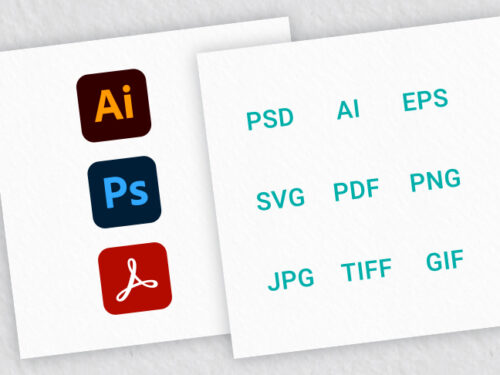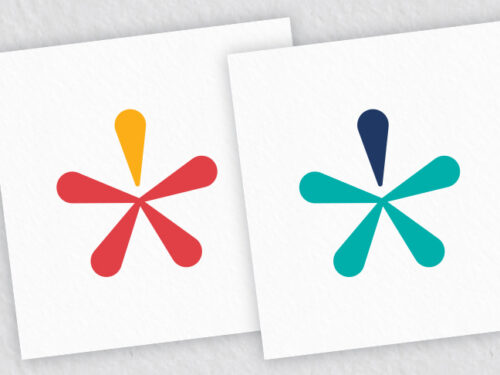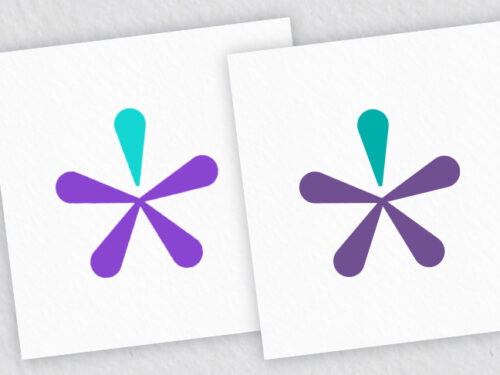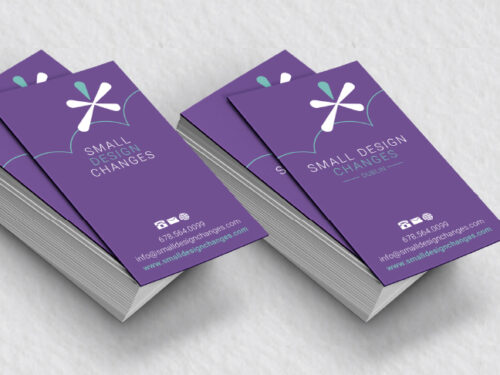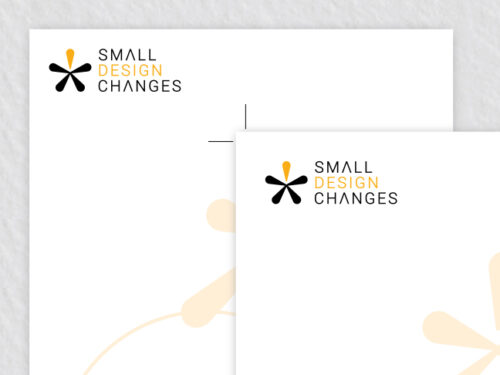-
Boost your logo’s flexibility with new file formats. Share your logo and preferred extensions—we’ll deliver fast if feasible! CHECK your files.
-
Enhance your photos with vibrant color tweaks. Balanced, bold results that impress fast! CHECK your files.
-
Sharpen your photos with crisp contrast tweaks. Bold, clear shots that stand out! CHECK your files.
-
Change your color photo to grayscale or a fresh hue. Our experts deliver bold tweaks fast! CHECK the files.
-
Give your logo a new name or tagline. Stay fresh and on-brand with expert updates! CHECK your files.
-
Revitalize your logo with bold color shifts—full or partial. Get standout results tailored to your vision! CHECK your files.
-
Convert your logo from RGB to CMYK seamlessly. Enjoy vibrant online looks or crisp prints—colors optimized fast! CHECK your files.
-
Craft a sleek business card for your new employee. Tailored, professional, and ready fast—highlight their details with flair! CHECK your files.
-
Update your stationery info fast. Get accurate, polished details with our effortless expert tweaks! CHECK your files.
-
Refresh your stationery with vibrant color tweaks. Bold, custom looks delivered fast by experts! CHECK your files.
-
Modernize your stationery with a sharp logo update. Impress instantly with our quick, expert tweaks! CHECK your files.
-
Get your stationery files print-shop ready. Our experts tweak them fast for flawless paper results! CHECK your file.