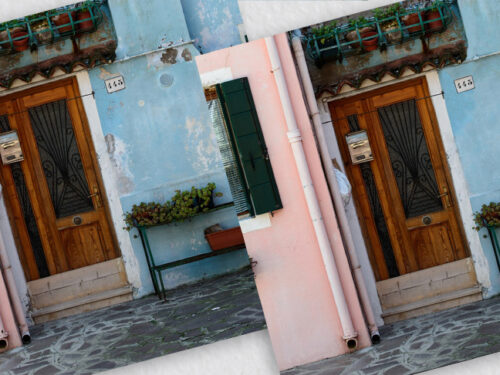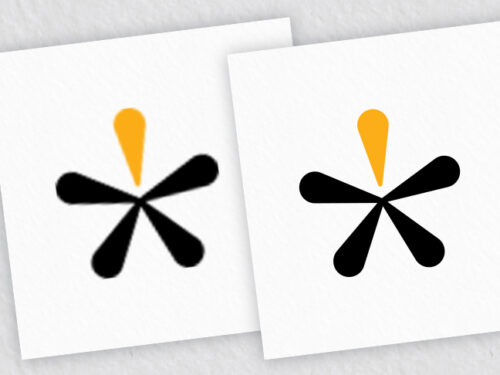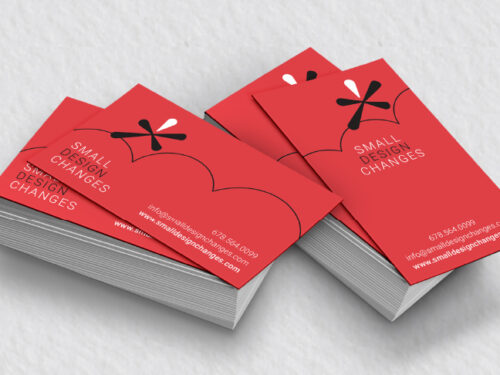-
Add a sharp tagline that amplifies your brand’s voice with a sleek, expert touch! CHECK your files.
-
Rearrange your logo’s layout for a fresh vibe. Move symbols anywhere you like—balance perfected fast! CHECK your files.
-
Remove photo flaws fast. Smooth, pristine results with our expert tweaks! CHECK your files.
-
Erase unwanted photo elements seamlessly. Clean, polished looks crafted fast! CHECK your files.
-
Add new elements to your photos. Creative, standout tweaks that pop! CHECK your files.
-
Transforms your pixel-based logo (JPEG, PNG) into a vector format (AI, EPS, SVG, PDF), including text, symbols, and tiny details. If your logo is low-resolution or you lack the original file, vectorize it for top-notch printing quality. Vectors are infinitely scalable and resizable without losing sharpness. Benefits include lighter file sizes (less bulky than pixel-heavy raster images like photos) and versatile design options (add shapes, text, colors, and filters, and edit anytime). Ideal for graphics needing frequent resizing—that’s the vector magic! First, we’ll check if your logo can be vectorized and explain the process—easy, semi-complex, or complex. Note: Complex illustrations or painting-style logos with mixed colors may not work. Send us your file, and we’ll give you quick feedback.
CHECK your files. -
Remove your photo’s background for a sleek focus. Fast, flawless tweaks by pros! CHECK your files.
-
Make your stationery files editable fast. Flexible formats crafted by experts for your ease! CHECK your files.
-
Switch your business card layout—portrait or landscape. Stand out with our simple, expert tweak! CHECK your files.
-
Adjust your stationery size to fit perfectly. Tailored proportions crafted to your vision! CHECK your files.
-
Add a photo to your business card. Personal, professional, and eye-catching—uniquely yours! CHECK your files.
-
Boost your business card with a QR code. Connect fast with our tech-savvy, expert tweak!. CHECK your files.